Door Designer
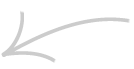

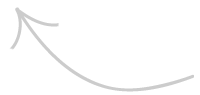
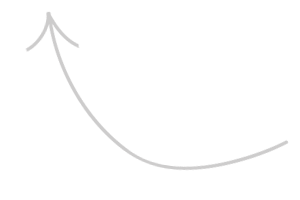


You can customise the door by selecting the door style from wide variety to choose from. Preview them all using online door designer. With various colours on our colour palette we are confident that you will find the perfect hue to complement your property. With Hinge choice you can select on which side you want the door to open.

With options to choose from colour and threshold, you can be sure your Multi-Installations door will make a statement and complement your property perfectly.

You're nearly there - the door of your dreams is just a couple of clicks away. Whichever glazing style you choose, you can be sure that your brand new Multi-installations door will be stylish, solid and secure.

Add the final finishing touches to your very own Multi-Installations door using the furniture selector. Add different handles, knockers, numeral, lock, door chain and door viewer plus choose whether you will add a letter plate or not. Changed your mind on the style, glazing or colour? No problem - you can amend these easily from this window too. Why not view the door in several different colours before viewing it on your home?
